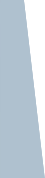Hotel, Travel, and Security Information
Summit Venue
Centers for Medicare & Medicaid Services
Central Office
Grand Auditorium
7500 Security Boulevard
Baltimore, MD 21244
Hotel and Travel Accommodations
Baltimore Washington International Airport (BWI) serves as the most convenient airport in the Baltimore, MD area. For additional airport, ground transportation, car rentals, and shuttle information, visit the BWI website.
For hotel accommodations, it is recommended that you lodge in downtown Baltimore or near the Baltimore Washington International airport.
There are no taxis available on-site at the CMS Main Auditorium. Please arrange your own transportation for drop-off to and pick-up from the CMS Main Auditorium.
CMS Security
Please plan to arrive 30-45 minutes before the meeting start time to allow time to pass through security. All visitors must enter through the Central Building Main Lobby. Visitors will be required to provide a form of government-issued identification, such as a driver's license or passport, to receive a temporary visitor’s pass. Visitor passes must be prominently displayed at all times while on the CMS campus.
All items brought to CMS, including personal items such as laptops, cell phones, and hand-held devices are subject to physical inspection.
Visitors will be asked to submit to a vehicle or personal inspection. Personal inspection may be conducted with a handheld monitoring device, a scanner or metal detector, and by visible inspection.
Please note that security re-screening will be required for all visitors who leave and re-enter the campus.
Visit the CMS website for directions and parking information.
CMS Dining
Please plan to have lunch on-site at CMS while at the Summit. Below are your lunch options:
- Order your lunch now through the CMS catering website. This option is strongly recommended and will save time the day of the Summit, as the cafeteria may be busy.
You must order by September 1.- Click the “Sign In” button on the top, left-hand side of the website.
- Create a username and password to sign in under “Need an Account?”.
- To create an account please complete the following fields:
- First Name:
- Last Name:
- Building: *Put CMS Headquarters – Grand Auditorium
- Department: *Put CMS Innovation Center
- Email:
- Phone:
- Once signed into the website, select the “Order” button.
- Select September 8 on the calendar feature.
- Click the “View Details” button of the meal you would like to choose for lunch.
- Enter the amount of meals would like to order in the “Number of Guests” field.
- Pay for your lunch with a credit card.
- You will receive a confirmation email.
- CMS will provide information on site about where to pick up your lunch.
- If you don’t order in advance, you can buy lunch on site. However, as noted above it is preferred that you pre-order your lunch to avoid longer lines and wait times. If you pre-order your lunch you will not have to wait in line to order or pay.
- We will organize attendees in groups to stagger the amount of people entering the cafeteria at one time. Groups will be dismissed from the auditorium in 10-minute increments.
- You will receive your group number when you check-in at the Summit.